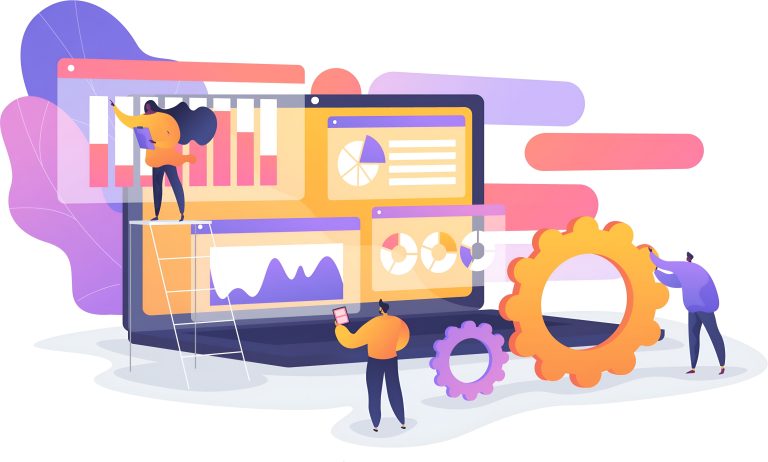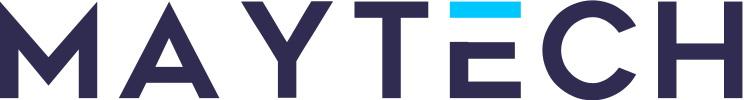Long term support – Source code handover
Maytech with 10 years of experience in software development, we will accompany businesses throughout the system’s operation.
Maytech chooses the best and most suitable technology to build software systems for partners. This ensures the system operates smoothly and stably while consuming little machine resources. The tools selected by Maytech are all from large companies, recommended by the manufacturer to ensure long-term support. The source code is handed over by Maytech so that partners can be as proactive as possible when they need to upgrade and develop.
1. Web Admin – Web app – Mobile App
Programming language:
- API: C#.Netcore is a tool developed by Microsoft, is one of the most popular tools for building software platforms.
- Web app interface: Angular is the best tool to build web admin system. Angular is developed by Google.
- Mobile App: Swift, Flutter, Java
2. Web Server + DB Server
- OS/System: Linux, NGINX, Mysql. MySQl is the most popular database management system today.
- Configuration: 4 -core CPU, 8 GB Ram , 50 GB SSD
Dynamic Dashboard
Helps administrators have a comprehensive view of the system, how many tickets are being processed, how many are overdue, how many are not assigned, and the total number of tickets in the month.
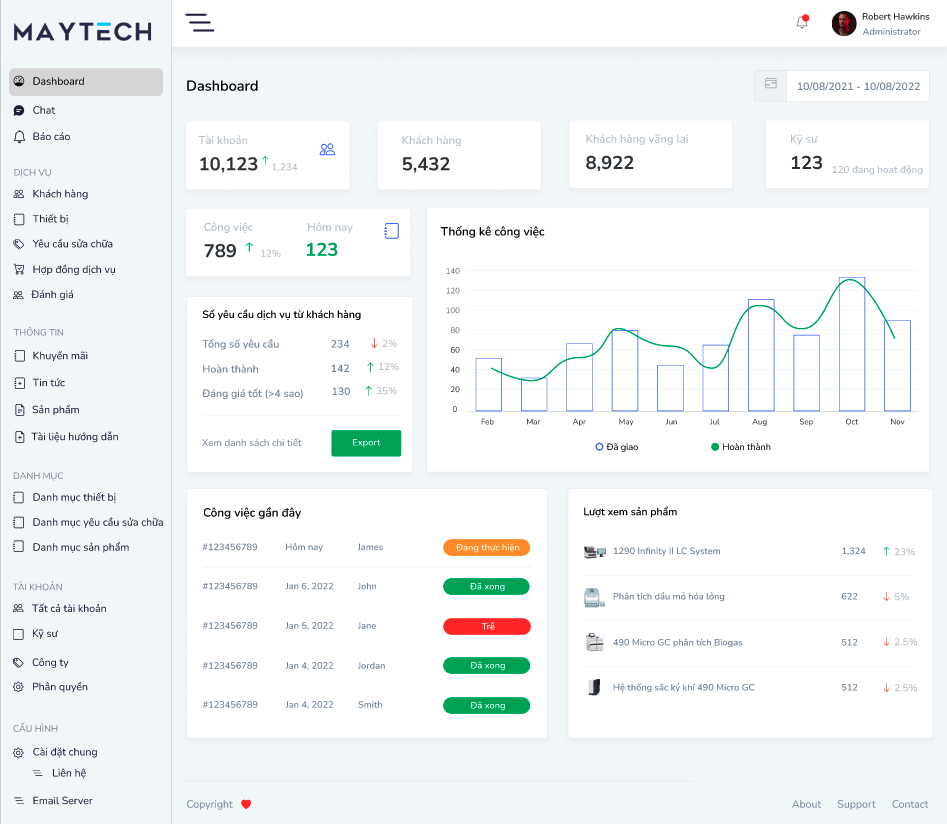
Paging data on server
Ensure fast page access speed, no slowdown when data volume increases, reduce server load, reduce transmission load and avoid slowing down user’s computer.
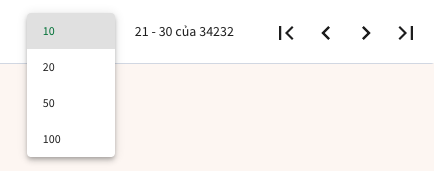
Flexible search
Support User search requests depending on each list
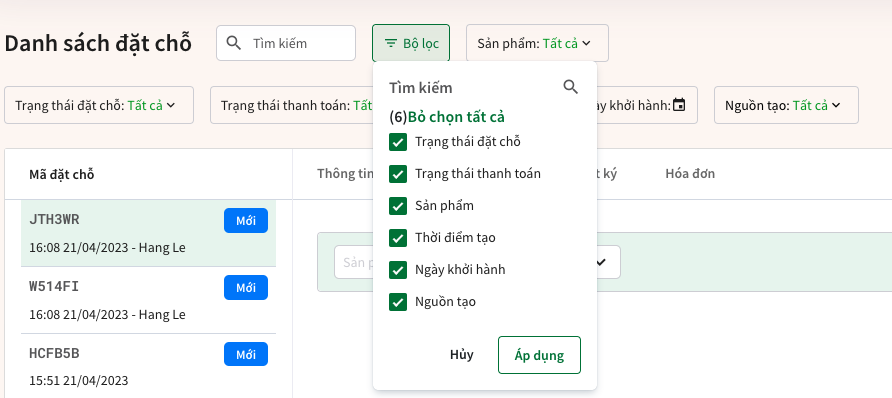
Dynamic authorization
Flexibility in creating new roles. Roles are also flexible in adding or removing access rights.
Permission screens for:
- User group.
- User.
- Use the delegation matrix.
The authorization panel is designed to be intuitive, vivid, easy to understand and easy to use.
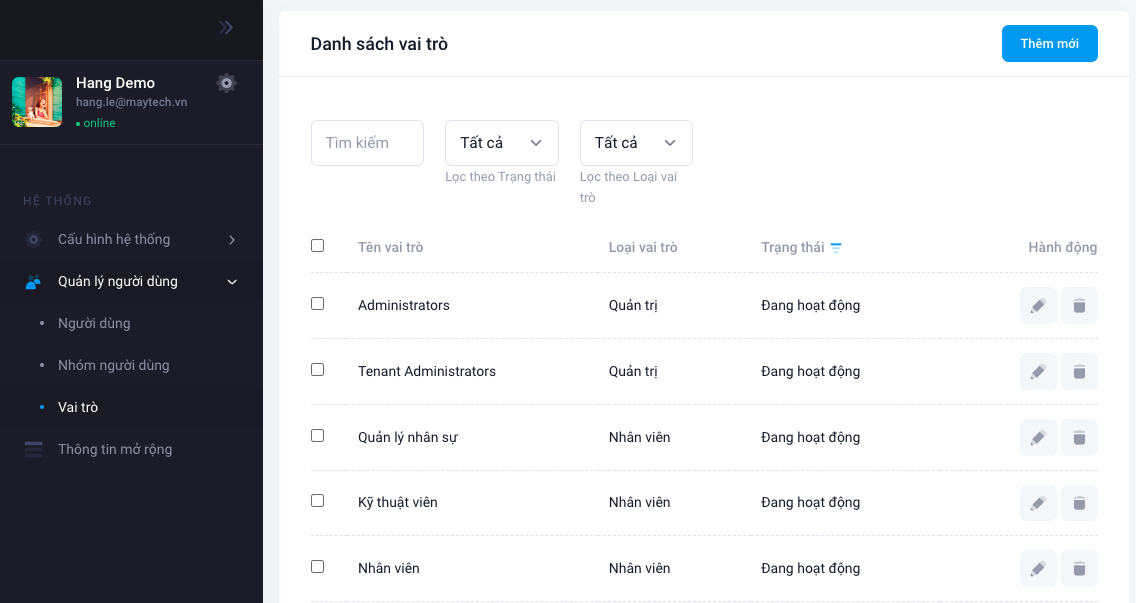 List of Roles
List of Roles
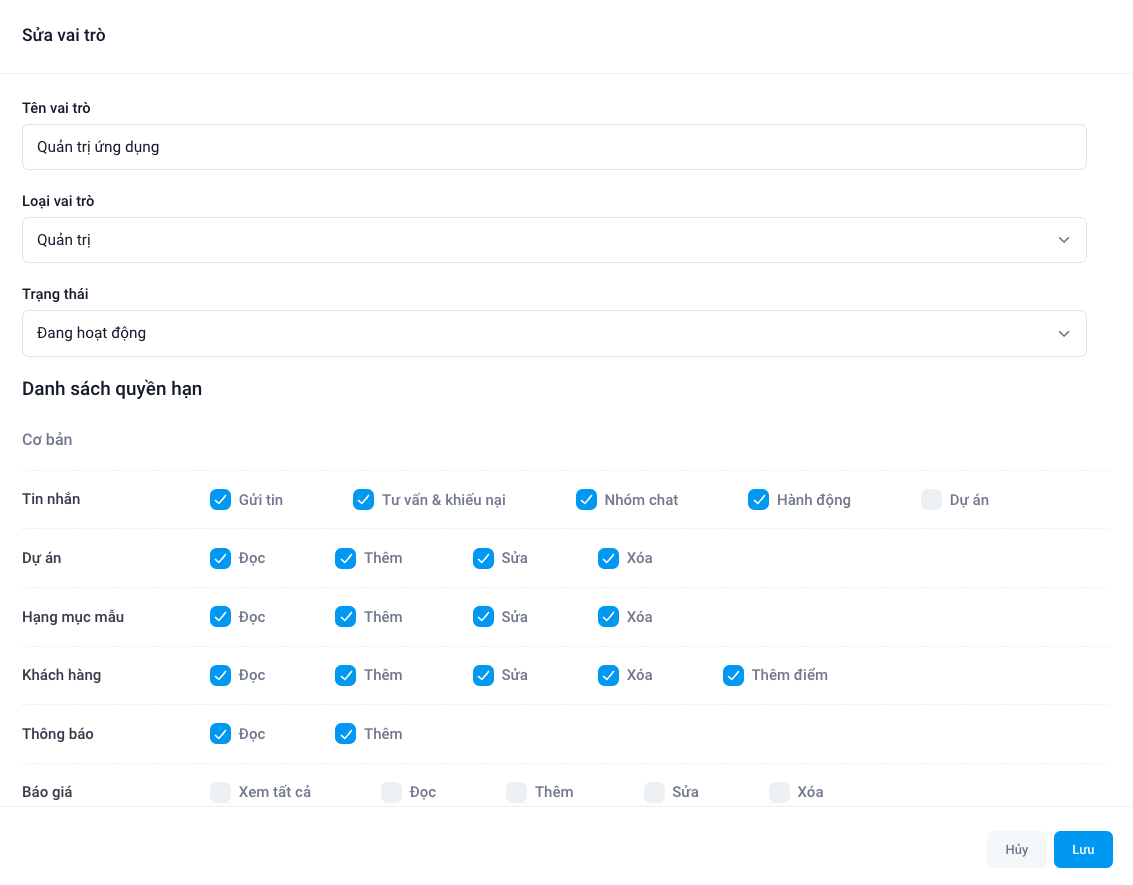
Save system-wide logs
All operations on the system are logged to ensure easy retrieval of the cause: who edited the data, when, how the data was edited from the old value to the new value.
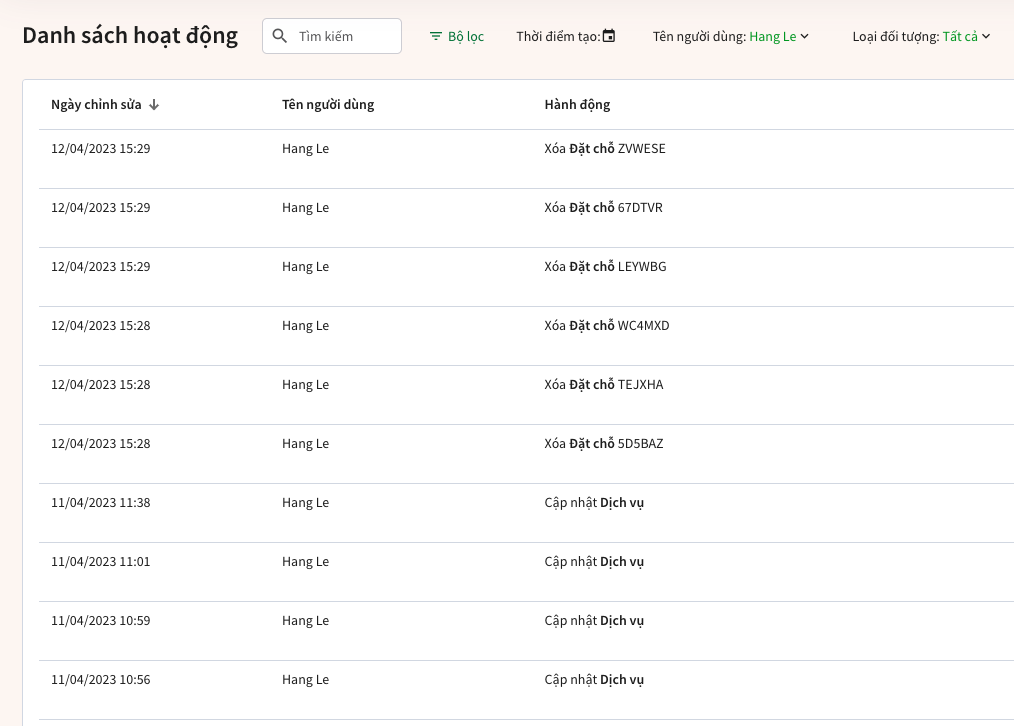 Log list
Log list
Intuitive user guide
Support visual instructions that accompany each input screen. Instructions and questions during use are viewed by users and recorded by the system. This helps new users to easily review the history of screen usage, avoiding errors that have been recorded in the past.
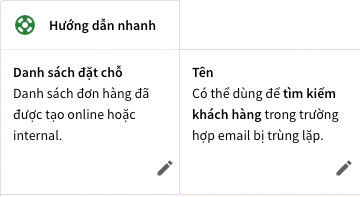 Use guide bar
Use guide bar
Error reporting/suggestion system when using
Users can easily take screenshots and add feedback about the screen they are using when encountering errors or difficulties in use. Administrators will receive requests and process them.
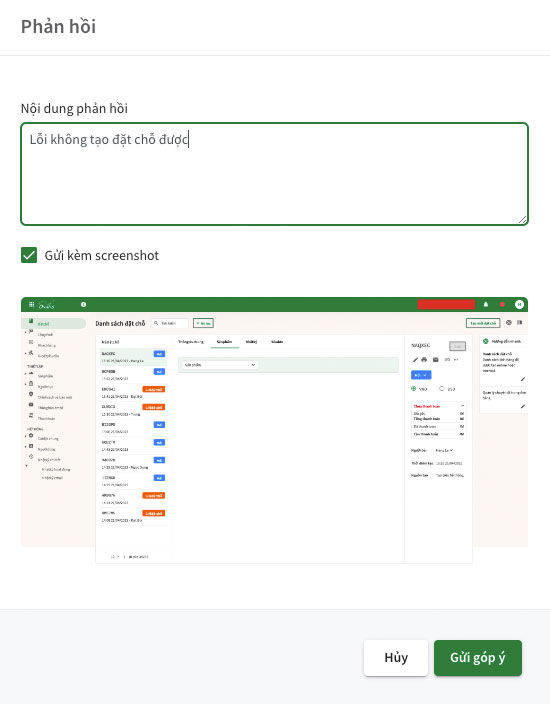 Error/suggestion screen. The system automatically takes a screenshot and sends it.
Error/suggestion screen. The system automatically takes a screenshot and sends it.