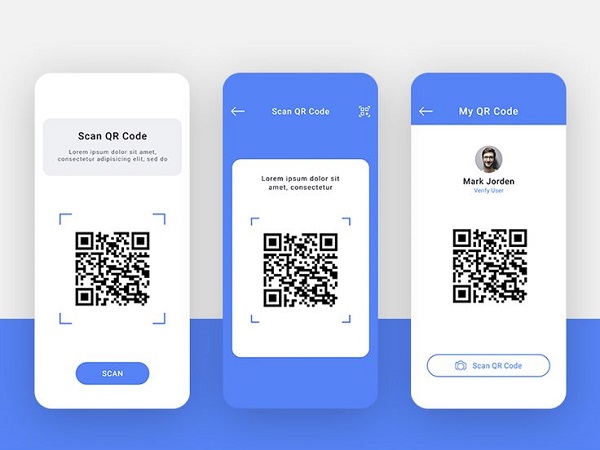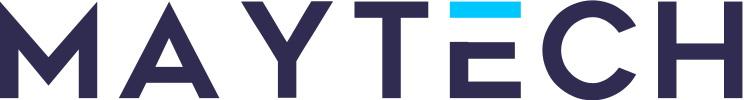Nowadays, QR codes are used quite a lot in all fields because of their convenience. You can use QR codes to save product information, send messages, create wifi passwords, etc., or even pay for services. The following article will share with you the top 10 free QR code software online quickly and conveniently.
I. Benefits of creating free QR codes
- QR codes help you search for products and applications easily.
- You can also use QR codes to shop and pay online.
- You can also access Wifi without a password via Wifi QR code.
II. Top 11 best free QR code generator software today
1. Maytech QR Code
This is one of the QR code generating software that is quite simple for users but contains many useful features. Similar to the above software, Maytech QR Code can also convert text, SMS, phone numbers… into QR codes.
Instructions for use:
Step 1: Select the QR code creation section you want, such as creating a Paypal or Bitcoin QR code…
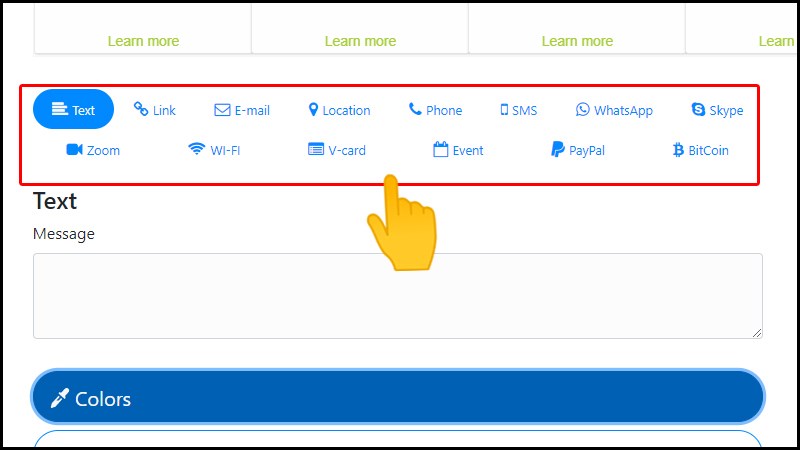
Step 2: Enter the information and URL you want to create a QR code.
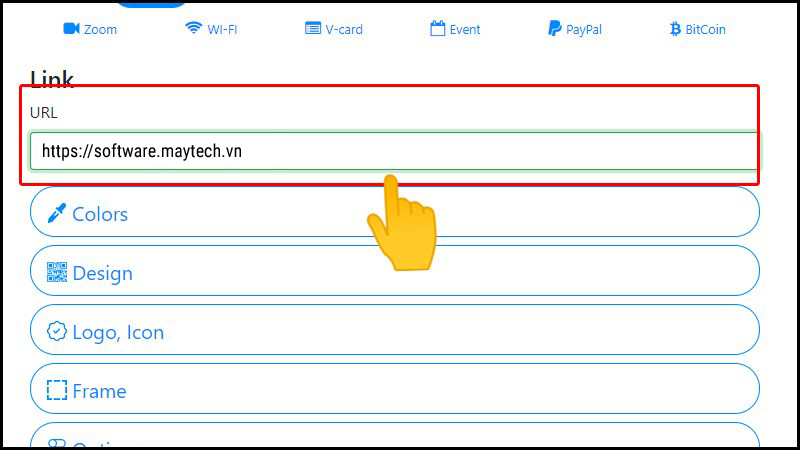
Then enter the content you want to convert.
Step 3: Then you can choose a frame or color for the QR code depending on your preference.
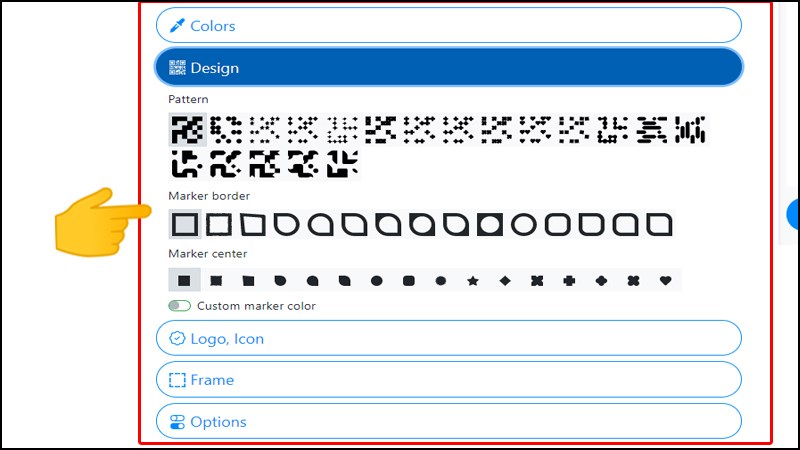
Customize QR code to your liking
Step 4: Finally, you can immediately download that QR code to use or share with friends and relatives.
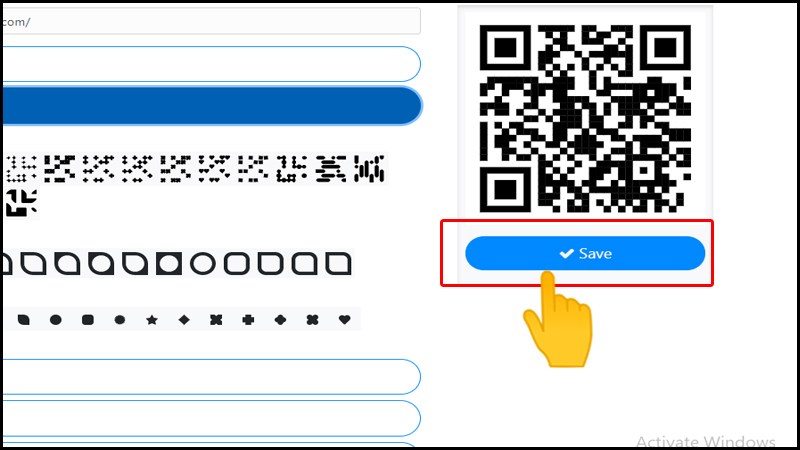
Finally select download
2. Generate QR codes using Google Sheets
One of the free online QR code generator tools is Google Sheet. We just need to paste the link into Google Sheets and use the function.
Instructions for creating Google Sheets QR codes using functions
Step 1: First, paste the website link you want to create a QR code from in Google Sheets.
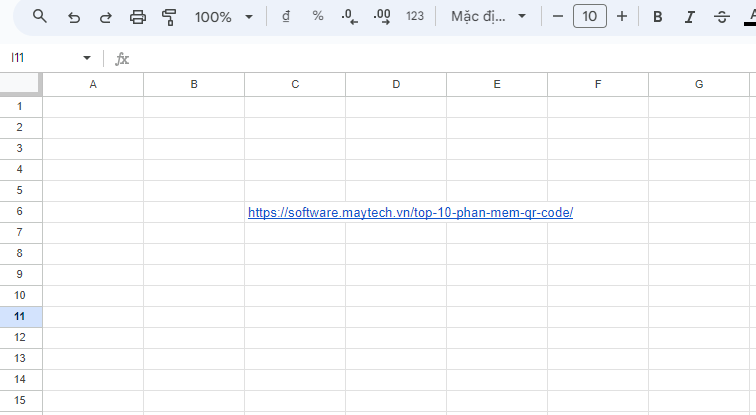
Step 2: In the cell where you want to display the QR code for the entered link, we will enter the function formula =IMAGE(“https://chart.googleapis.com/chart?chs=500×500&cht=qr&chl=”&ENCODEURL(C6)) and press Enter.
In which C6 is the cell of the website link, 500×500 is the size of the QR code. This size can be changed as desired and is in square size.
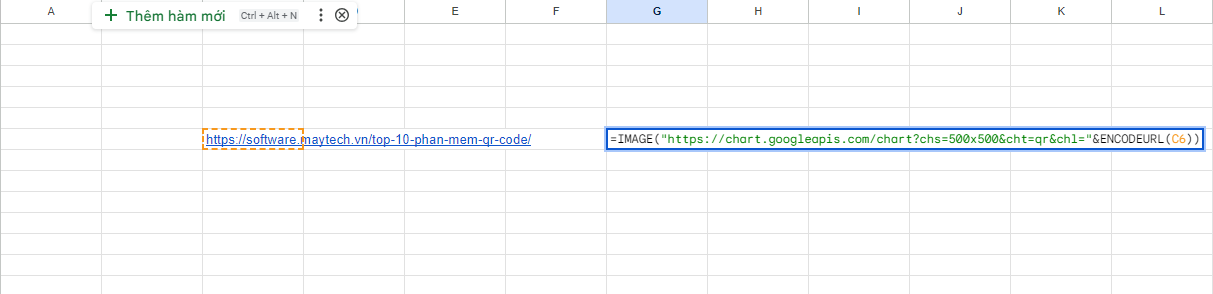
Step 3: As a result, we will see the QR code in Google Sheets as shown below. You adjust the size of the cell to adjust the display size for the QR code.
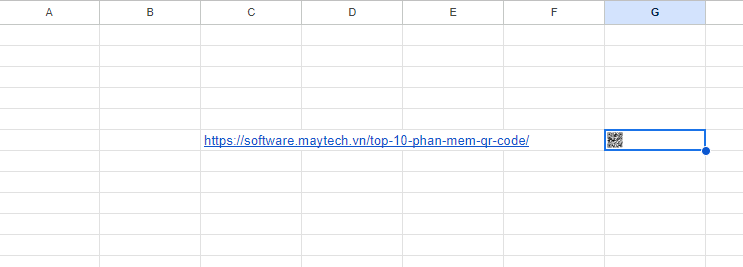
Now we will scan this QR code with the camera on the phone. When receiving the QR code, it will display the option to access the website attached in the QR code.
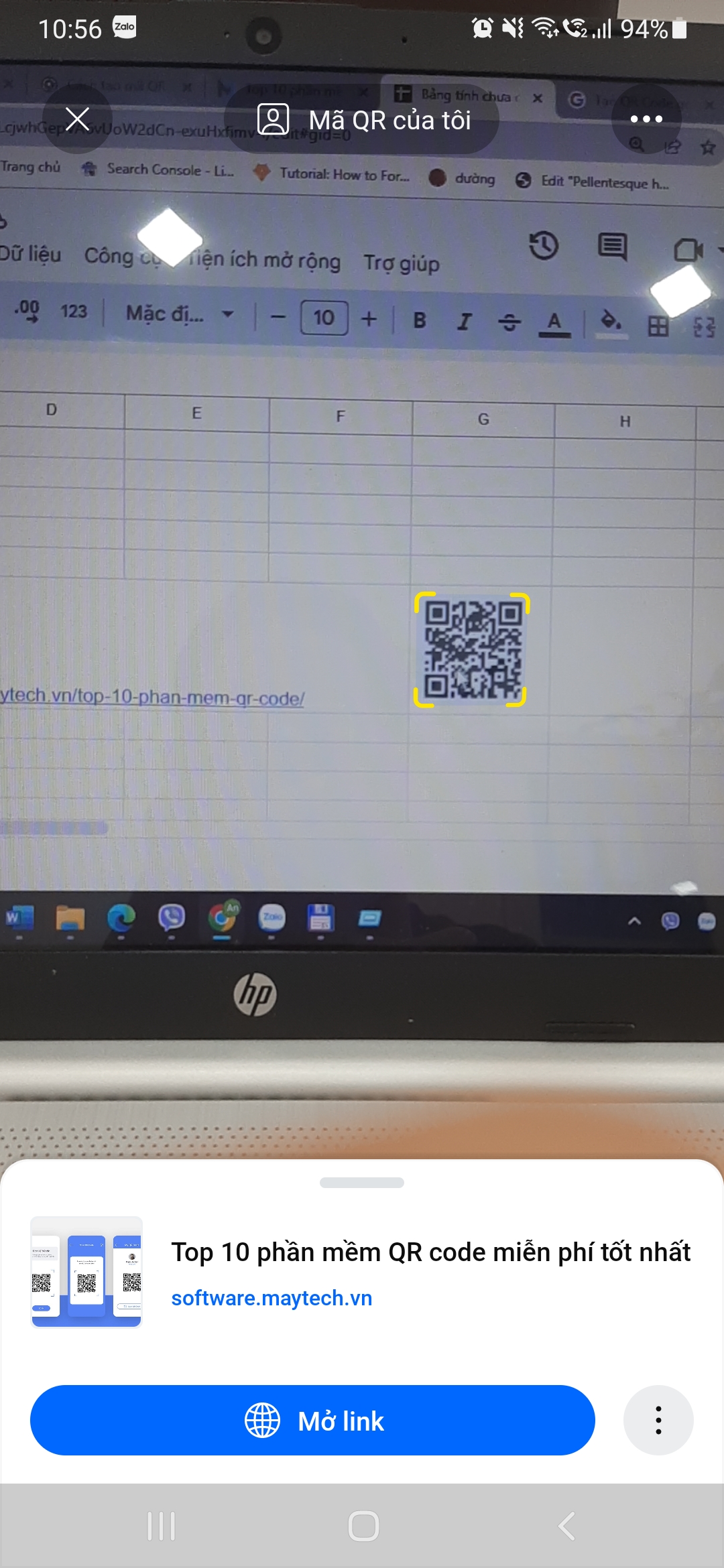
3. The QR Code Generator
The QR Code Generator is one of the most widely used free QR code generator software today. The software provides many online tools and is trusted by many people because of its many outstanding features. You can freely create your own code with features such as changing code size, changing color…
Instructions for use:
Step 1: You access the website then choose the format for the QR code.
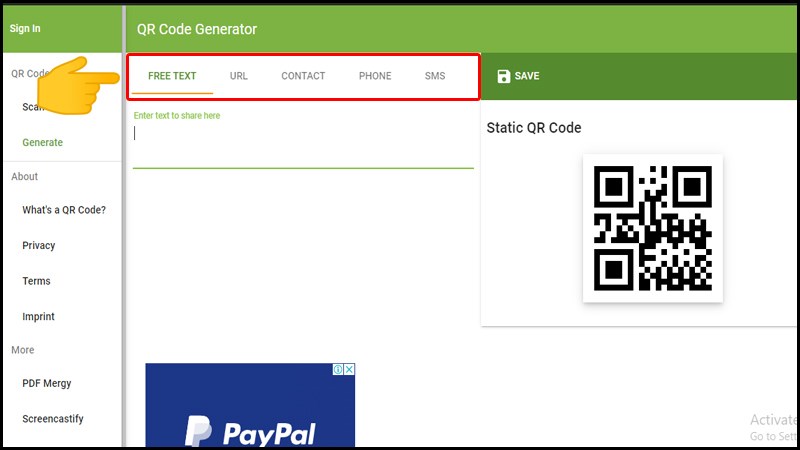
First, go to the website address
Step 2: Enter the content you want to convert to a QR code.
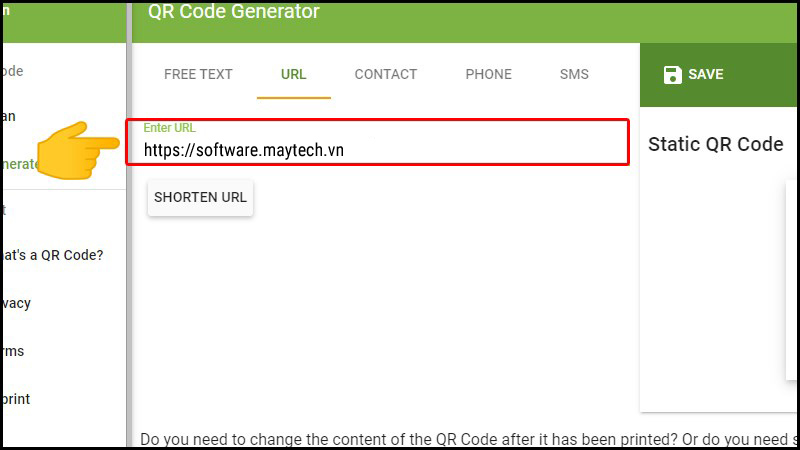
Enter the content you want to convert to code
Step 3: Finally, select Save.
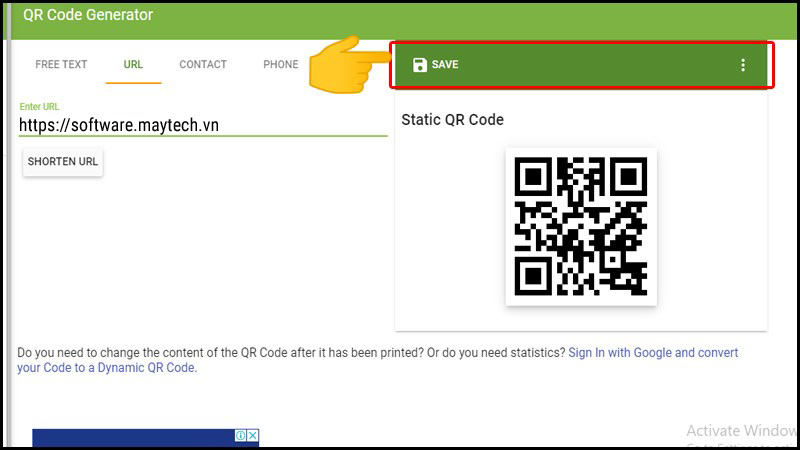
Then click Save
4. QRCODE-GEN
Compared to other QR code generating software, QRCODE-GEN is an application with a youthful, eye-catching interface. QRCODE-GEN helps users easily manipulate the features on the software, allowing code creation including: Website, text, wifi, sms… In addition, it also has 2 optional features: static QR or dynamic QR.
Instructions for use:
Step 1: Similar to above, you choose the format for the QR code you want to create.
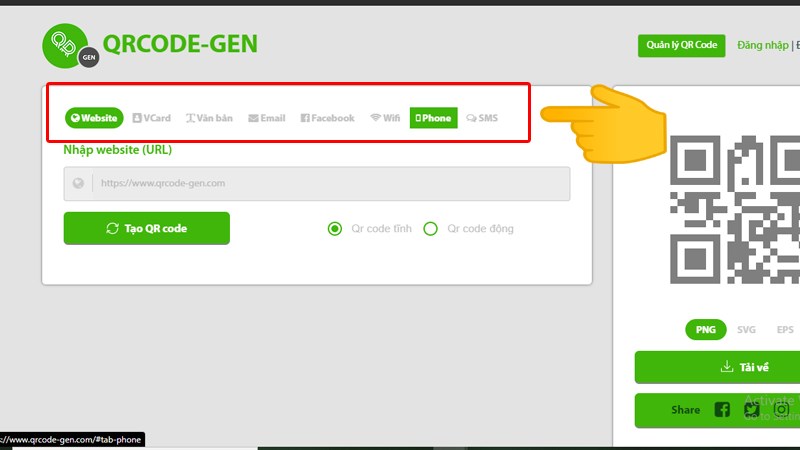
Select the content you want to convert to QR
Step 2: Enter the content you want to create into a QR code.

Next, enter the content you want to convert.
Step 3: Then, select the “ Create QR code ” button.
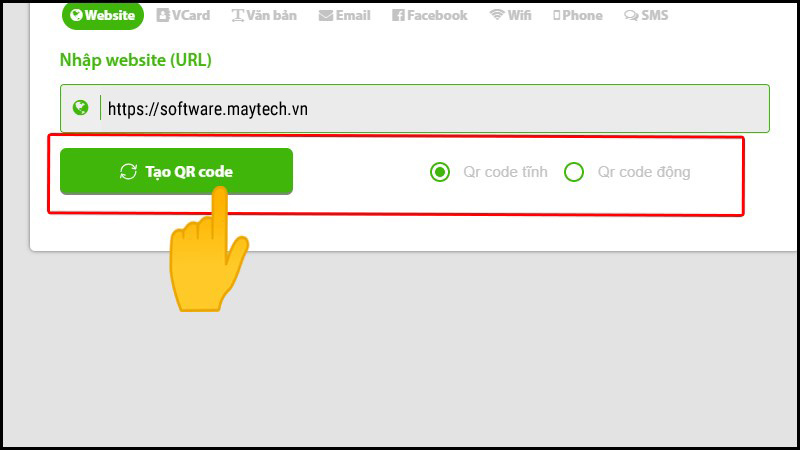
Then click generate QR code
Step 4: The QR code has now been created, you can download it to your device or share it via social networking applications.
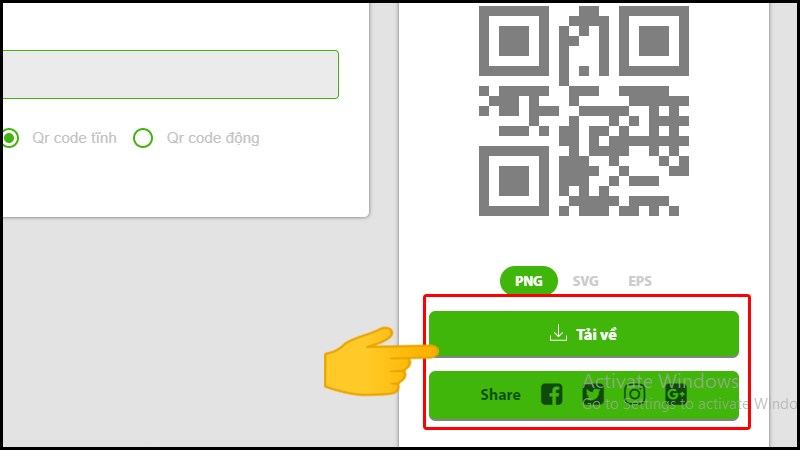
Finally, save the QR image you just created.
5. QR Generator
This is one of the online QR code generator tools that many people trust and use because it has many advantages over other QR code generator software. QR Code Generator supports users to create many different types of QR codes, including: Text, URL, phone number…
Instructions for use:
Step 1: In the “Type” section , there will be each code generation format. Select the format you want to create.
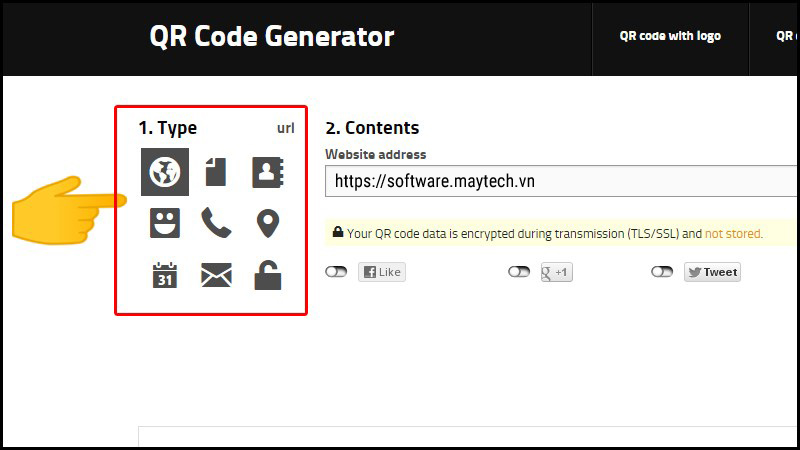
First, select the content you want to convert to code.
Step 2: In the “ Contents ” box, enter the content or information you want to convert into code.
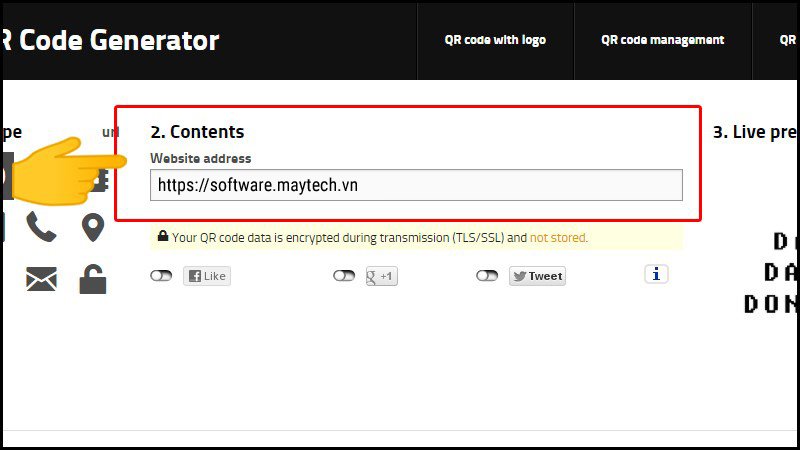
Enter the text or characters you want to convert to a QR code
Step 3: Next, select the “Download” box . In addition, you can also select Embed to get your QR code URL.
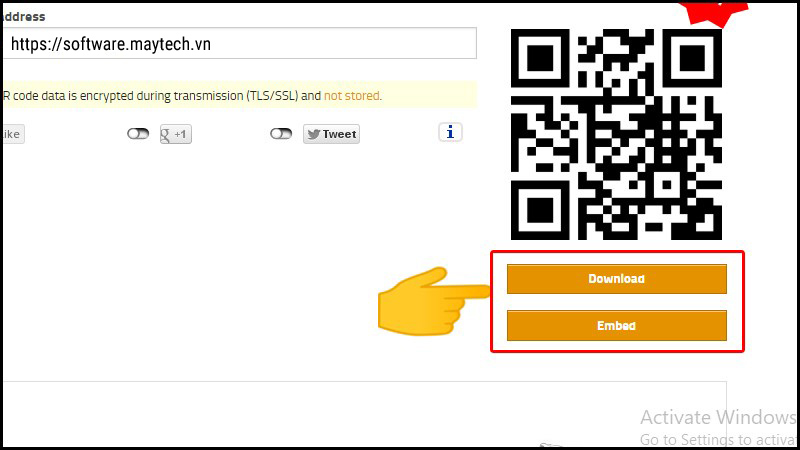
Next select download
Step 4: The last and important step, you can edit your QR code according to your preference and then you can download and use it right away.
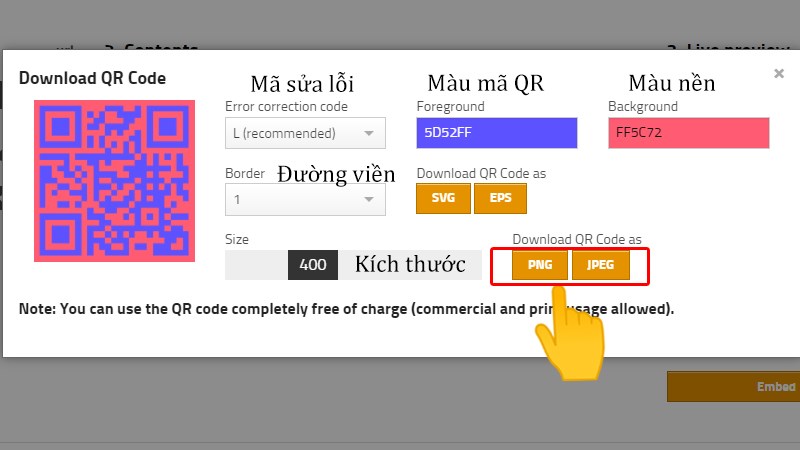
Customize the QR code as you like then select download
6. QRcode – Solution
Next is QRcode – Solution software. This is a professional QR code and barcode creation software. It has many attractive features for customers to use such as: QR code Marketing, anti-counterfeit QR or even asset management.
Instructions for use:
Step 1: Go to QRcode – Solution software and select the category you want to create the code for.
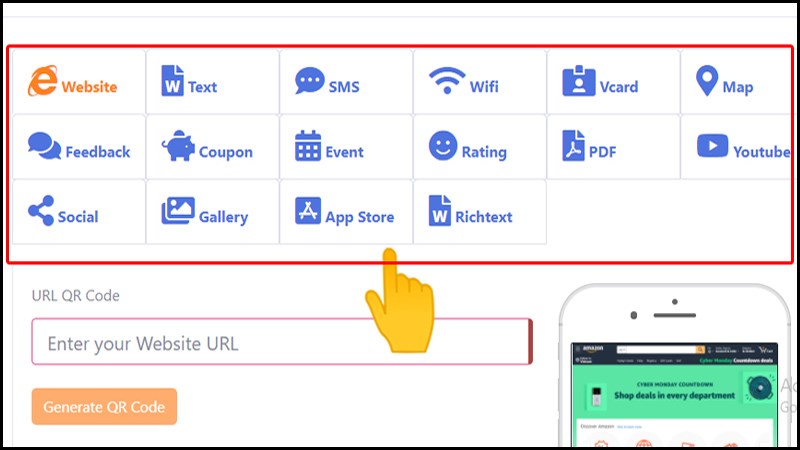
Please select the QR code format you want to generate.
Step 2: Then you just need to enter the content you want to create into a QR code and then select Generate QR Code .
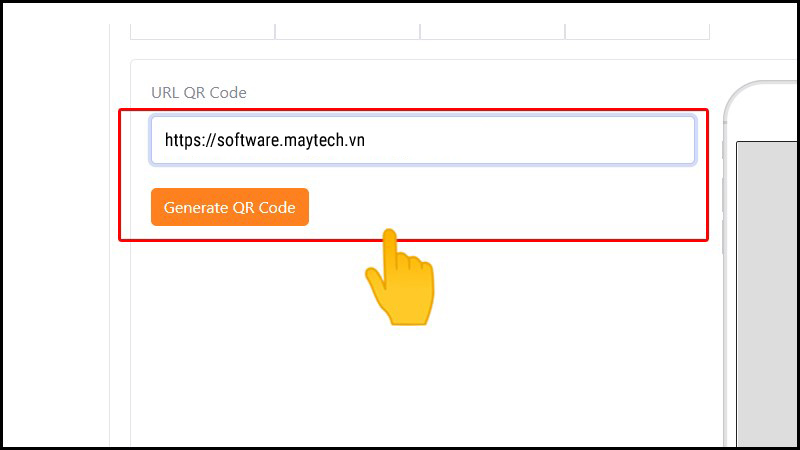
Enter the content you want to convert to code
Step 3: Finally, you just need to download the QR code and you can use it immediately.
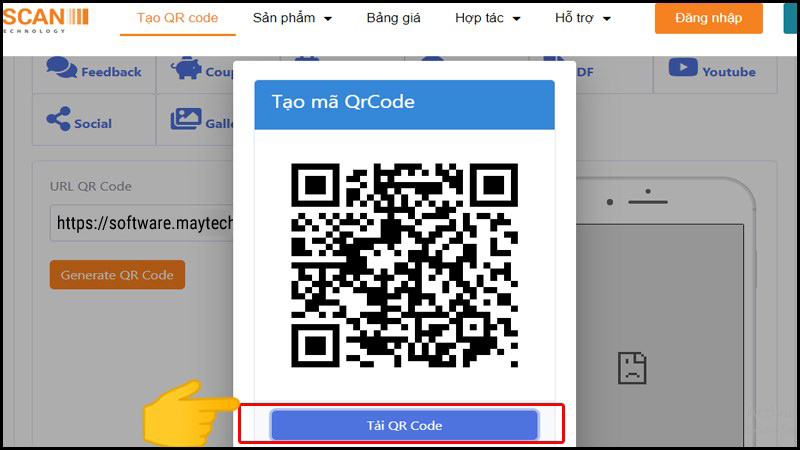
Finally, just download and you can use it immediately.
7. Qrzebra
Qrzebra is one of the best, fastest and most trusted free QR code generators today. Users can make some customizations as desired and then save them as a template . When using this software, users will not need to register an account. In addition, you can track dynamic QR code generation data to use the application more professionally.
Instructions for use:
Step 1: First, find and select one of the following items to create the QR code you want.
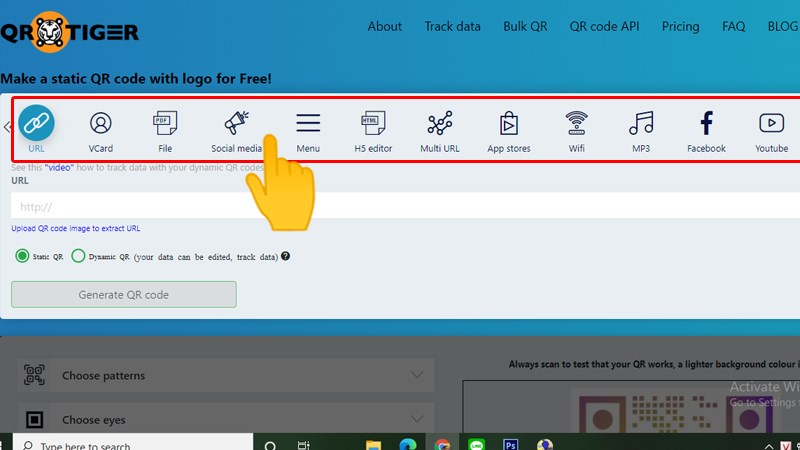
Select the QR code format you want to generate
Step 2: Then enter the content you want to convert into the blank box and select Generate QR Code.
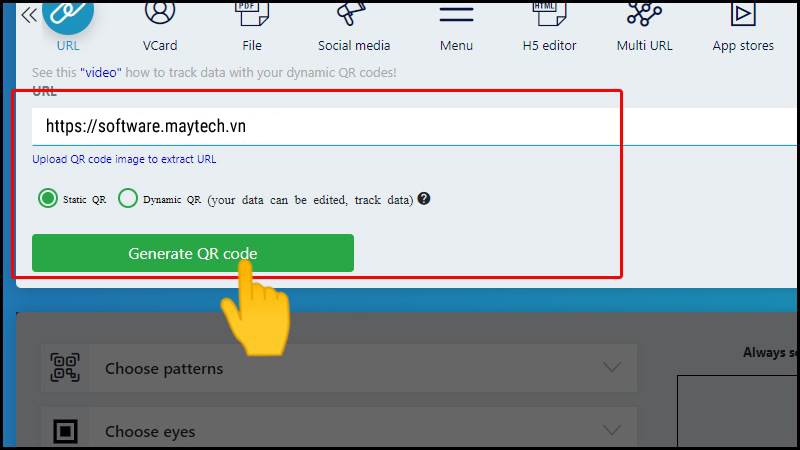
Enter the content you need to convert then select the QR code generation button
Step 3: You can shape or color the QR code to your liking.
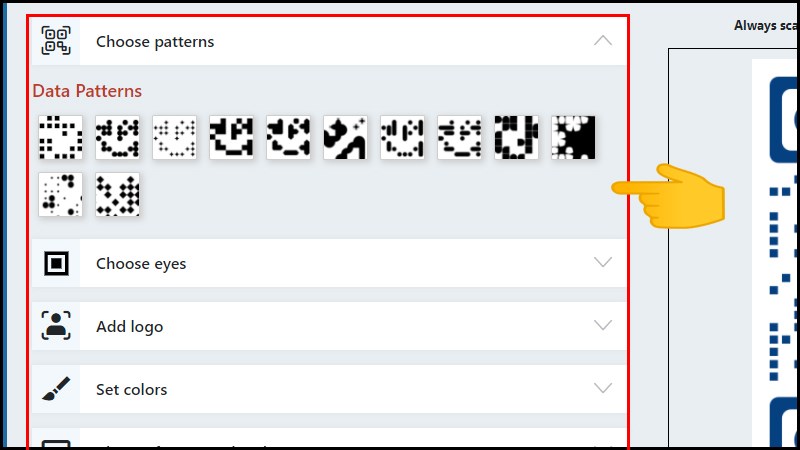
You can customize the QR code to your liking.
Step 4: Finally, just click Download PNG to download the QR code image or select Download Svg if that is the feature you need.
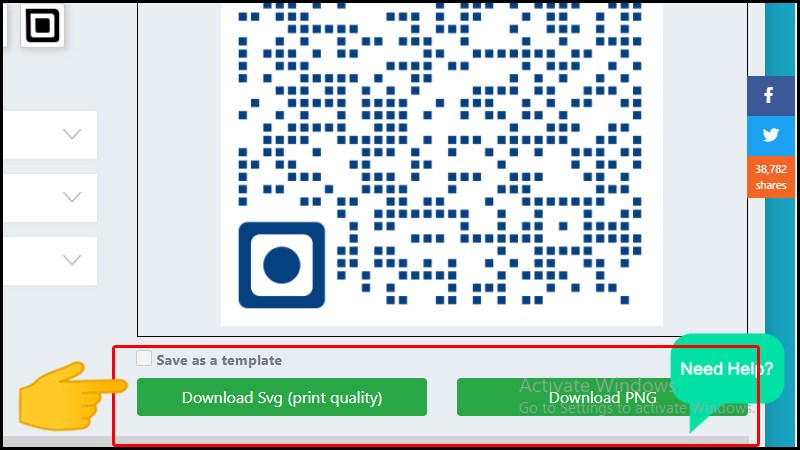
Finally, select download and you can use it immediately.
8. QRStuff
If you are looking for a faster and simpler QR code creation software, please visit QRStuff software. This is considered one of the QR code creation websites with full features such as: Link to PayPal, content in Apple iTunes Store , … In addition, you can also use QRStuff’s shortened URL called qrs.ly or change the color of the QR code to your liking.
Instructions for use:
Step 1: First, find and select the item you want to convert the QR code to.
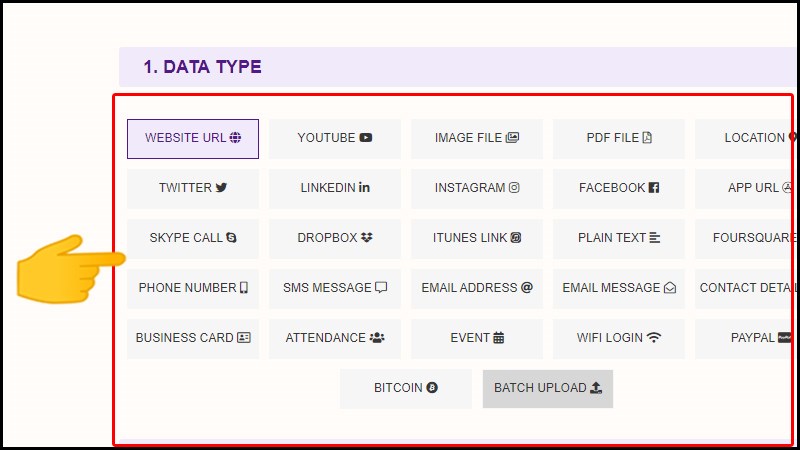
Please select the QR code format you want to generate.
Step 2: Then, enter the content you want to convert into the blank box.
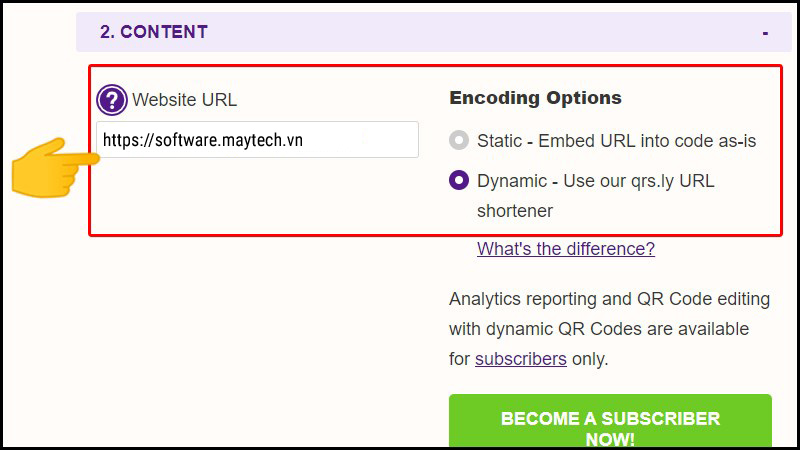
Enter the content you want to convert to code
Step 3: Next, you can customize the parameters or size of the QR code as you wish.
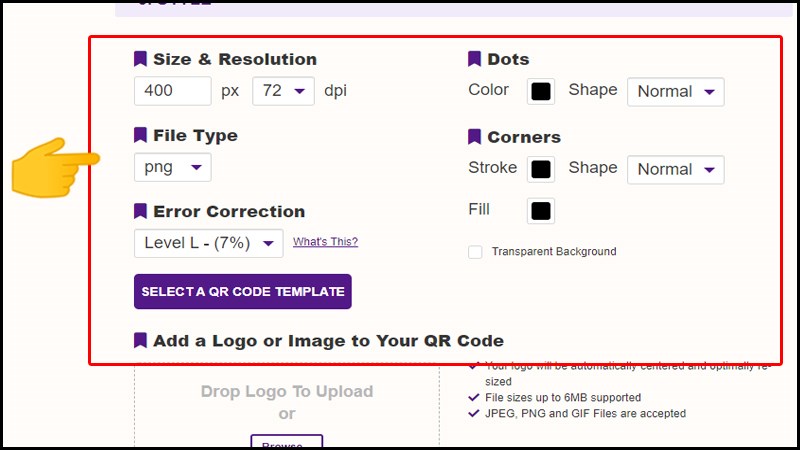
You can change the code shape, size, color in this section.
Step 4: Finally, you can download your QR code immediately after selecting the DOWNLOAD QR CODE box.
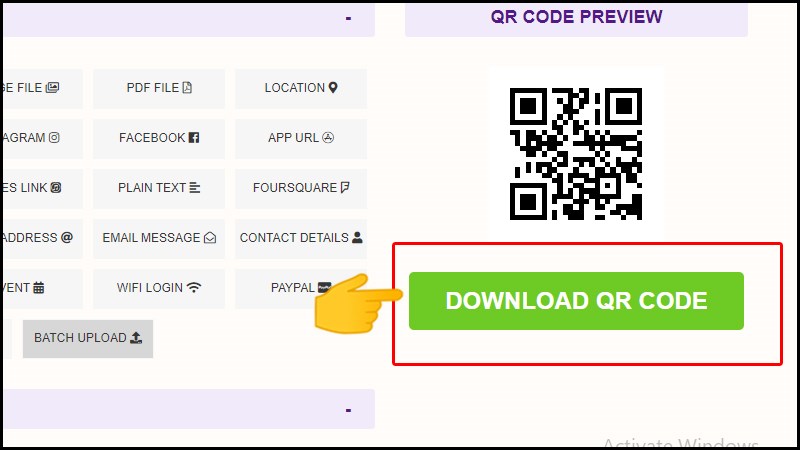
Finally you can download and use it right away
9. ZXing Project QR Code Generator
ZXing Project QR Code Generator is a very flexible, fast and simple code generator software. Users can find all the basic operations to create QR codes such as: event calendar, geographic location, website link…
Instructions for use:
Step 1: Select the content you want to convert to QR code: Email, URL, Wifi…
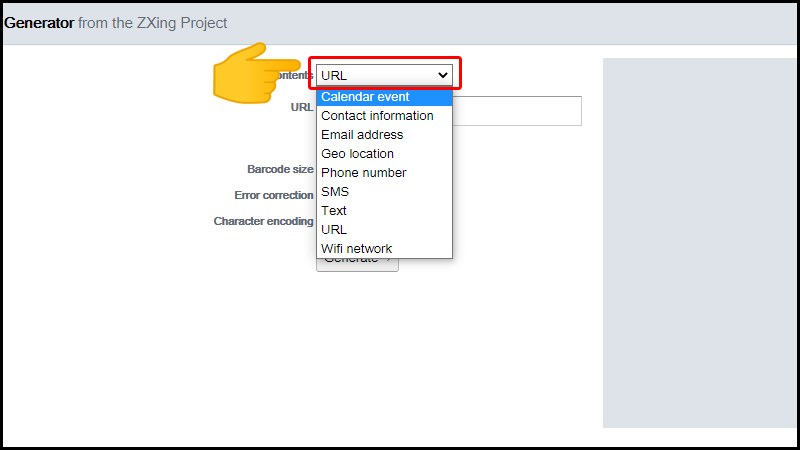
Please select the format you want to convert to code.
Step 2: Enter the content you want to convert, then select the Generate box .
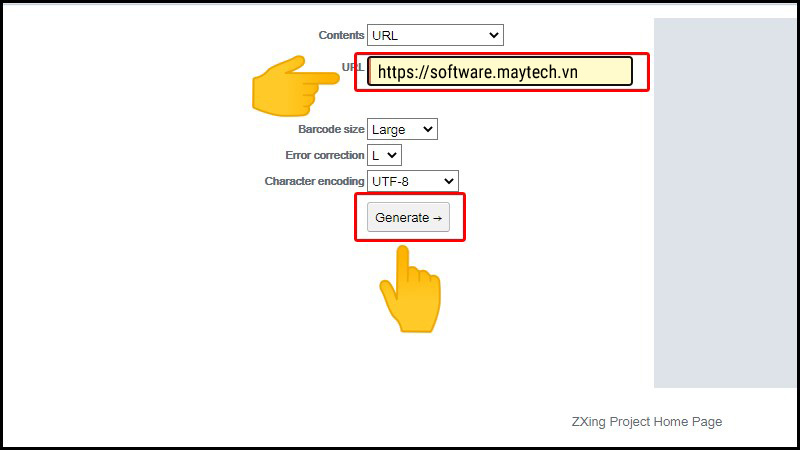
Enter the content to be transferred then select the code generation box.
Step 3: You can immediately copy the URL of the QR code you just created or select “Download” to download it to your device.
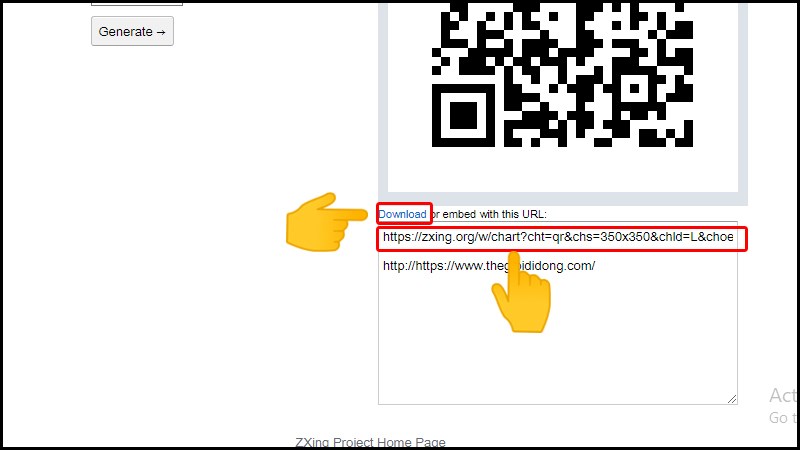
And finally you can download the code you just created and use it right away.
10. QR Salekit
QR Salekit is a fully featured QR code generator for beginners to professionals. One thing that makes this software more remarkable than others is that it can help you link to PayPal, iTunes, or even YouTube ,…
Instructions for use:
Step 1: When entering the application, immediately select the content you want to convert to code.

Please select the QR code format you want to generate.
Step 2: Enter the content you want to convert to a QR code.
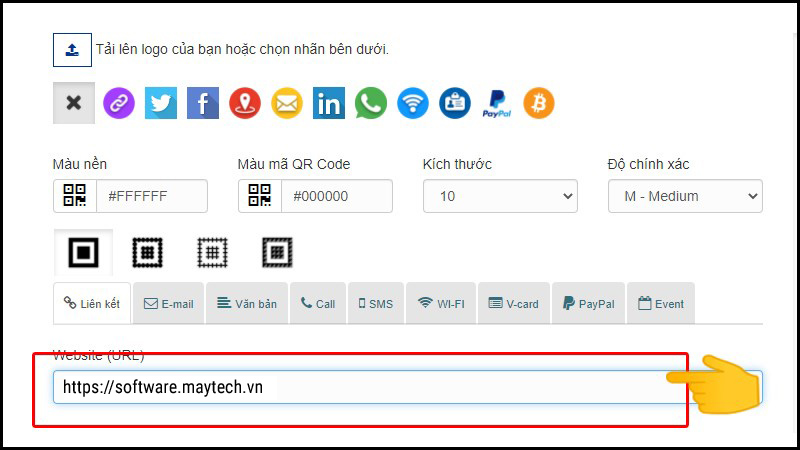
Enter the required content that you want to convert into code
Step 3: Next, enter and select all the information you want to create the code.
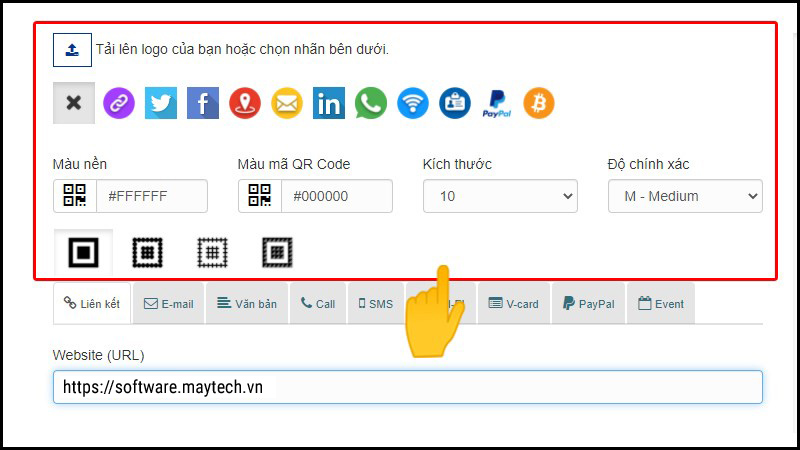
You can customize or modify your QR code to your liking.
Step 4: Finally, you can immediately download the QR code to your device after selecting the Create QR Code box.
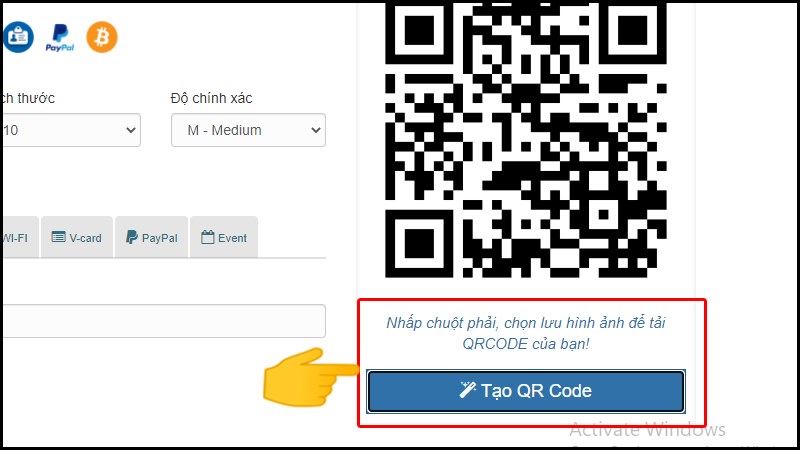
Finally you can download the code and use it right away.
11. Vi-QR Code Generator
The last software among the free QR code generator software that I want to introduce to you is Vi-QR Code Generator. This is a software that allows you to freely create your own QR code. Users can use the available tools to create a quality QR code. QR codes created on this software serve many different purposes such as: sales management, QR codes for products such as clothes, tools or posters.
Instructions for use:
Step 1: First, select the content you want to convert to code such as SMS, Wifi…
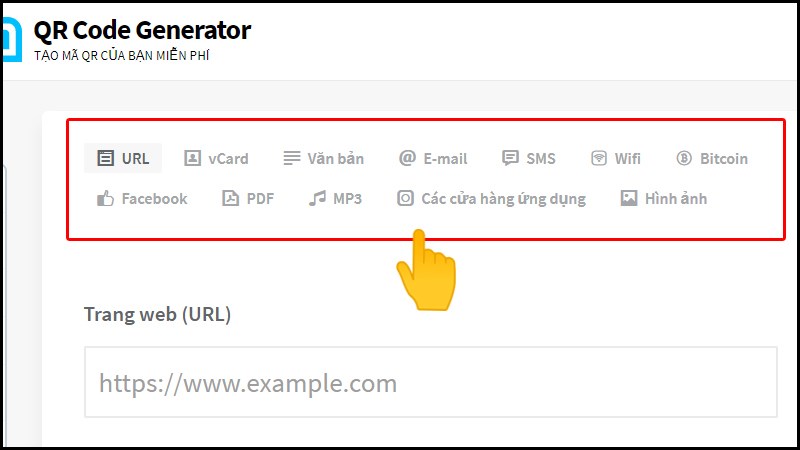
Please select the format you want to convert to code.
Step 2: Enter the content to create the QR code, then select the Create QR code box.
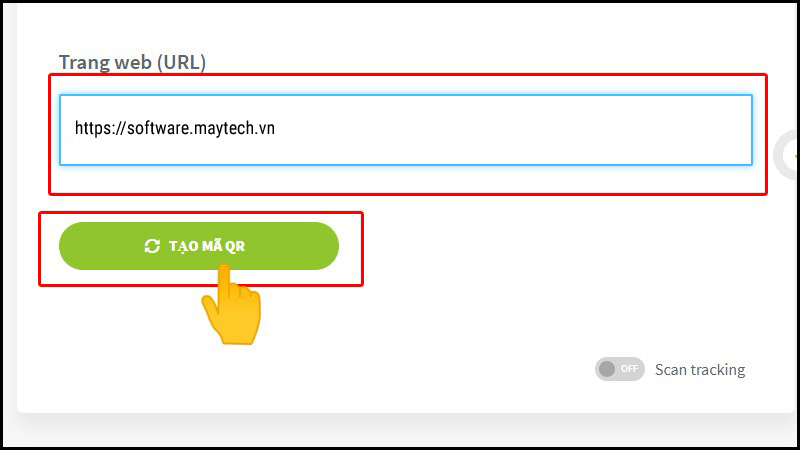
Enter the text or character you want to convert to code, then select and green button below
Step 3: Finally, select the green box with the word download.
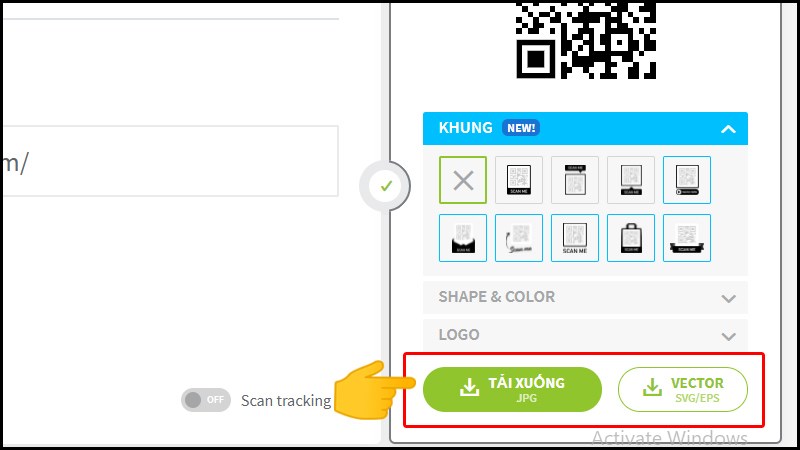
Finally you can download and use it now
If you have any need for software writing, please contact us at Maytech .